Calling all the frustrated document creators, who have lost HOURS of their day faffing about with tables and paragraph formatting...
Ready to effortlessly create documents that are prepared and sent with confidence and style?
Introducing ...

The go-to program for anyone stuck in the cycle of procrastination, frustration, and panic when it comes to creating documents, who are now ready to master Microsoft Word, and stand out for all the RIGHT reasons.
With practical and actionable lessons. A systematic approach to building your confidence and skills with Microsoft Word. Expert guidance. And complete control over how and when you learn.
Curious? Scroll down to learn more!
Let's get real for a minute -
You didn't plan on losing hours of your day, every day, faffing about with formatting and tables in every single document you need to send... or did you?
You're a go-getting, self-taught superstar who wants to get stuck in to the part of your documents where you tell people how you or your team can help them to take action action and achieve their own goals.
Yet somehow?




You KNOW there is more that you could be doing with Microsoft Word to make your documents look, sound, and feel like the expert you are.
In fact, in can take as little as 1/10 of a second for someone to form an opinion about you, which could have a huge impact on whether they trust you as the person or team they need.
So let's make that decision super easy for them!
The EASIEST way for you to take control when it comes to your documents is to understand how the different elements and tools inside Microsoft Word work - so you can pick and choose which ones will truly level up every one of your documents!
The reason your current efforts haven't been working so far isn't because there's a problem with your content, or that you aren't smart enough to do this.
It's because ...
The way you think about working with Word has to change
The days of WordArt and Clippy are long gone. And juggling all the things on your to-do list means that you need some quick wins when it comes to creating documents that are on-brand, functional (for you), and professional-looking (for your reader).
(Which means you need to have some solid foundations in place).
You should always start from a solid foundation
Just like every other aspect of your work world, a system is only as good as the foundation its built on.
You know Word. You've been using it for years.
But are you using it well? And are your documents built on a solid foundation, or are you simply writing over something that worked before?
Again and again, until one day it blows up?
When you have a solid, practical foundation for building your different document types you can confidently create ANY type of document you might need, knowing that each layer you add is secure and will work.
Every time.
Here's a little truthbomb for you ...
Clients are the BEST ambassadors for business (truth).
And the impression they have of you isn't based on what you said to them in the pitch meeting, or the amazing insights you deliver.
It's based on what they see and feel during their time working with you - and that includes when they get your proposal, agreement, reports and invoices.
Every touchpoint counts!
Imagine:
Sending out proposals with confidence and ease as you need to, because you have a true document template you can rely on, every single time.
Never wondering where the time has gone on that report, because you are no longer spending hours faffing about with tables and images!
Heading into your day with purpose because you know that you will actually get things done, instead of falling into a procrastinating, doom-scrolling, panic as soon as you start working with your first document.
Well, imagine no more!
I'm about to show you the way to STOP going round in circles with your documents and finally get the PRACTICAL and RELEVANT skills and confidence you deserve - all at your own speed!
Introducing ...

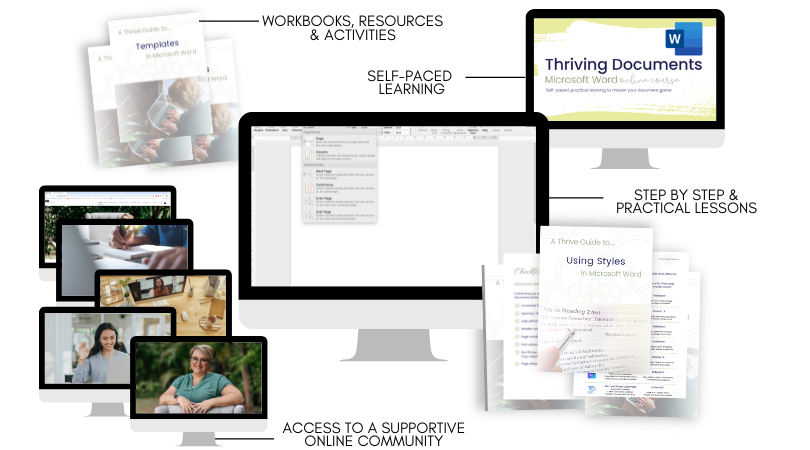
Everything you need to take control of your documents,
and master Microsoft Word on your own terms.
No more faffing.
No more overwhelm.
No more uncertainty when it comes to layouts, tables, and images.
Just your content, clear and organised, laid out in a way that makes aligns with your brand, voice, and values.
Oh, and works perfectly - time after time.
"But Maz, the last thing I need right now is another Word course!
Good. Because this is NOT your typical buy-it-and-forget-it course packed with tech mumbo-jumbo and complicated processes that will have your eyes glazed over faster than when you sat up to watch the budget coverage (no judgement here!).
This is THE place to get ongoing support from an engaged community and a LIVE opportunity to pick my brain about your Word woes every month ... all delivered in a common-sense, practical way that you can understand and take action on!
Thriving Documents is about giving you an easy way to find your feet with Word, and build your confidence at your own pace. So you can start simply, making a small tweak here, a little refinement there. Over time you'll get confident enough to lean into your skills and create truly powerful documents, that do all the heavy lifting for you and your brand.
Wanna know the best bit?
Thriving Documents is designed to put MORE time back into your day!
No more hours faffing about with tables, or paragraphs that won't line up.
I'm giving you the skills, tools and practical actions you need to take to simplify your document writing efforts and shrink your formatting time.
All of which means that you'll be able to breeze through formatting a proposal or report with a Kanye-level of confidence that will show up in how your client sees your documents, AND give you the mental bandwidth to focus on the rest of your to-do list!
Why this is the ONLY Microsoft Word course you will EVER need:







Who am I?
I'm Marianne Tansley (or Maz), Microsoft 365 Specialist, and I help admin professionals and virtual assistants to build their skills, knowledge and confidence in using Microsoft 365 programs, features and tools to build their careers with specialist skills, and to improve the workloads of those they help - every day.
Having helped hundreds of admin superstars already, I'm passionate about helping you to get more bang for your buck from the tools you already have ... without the tech, jargon and overwhelm of all those new systems! I will help you find the systems and processes that make sense to YOU, because you shouldn't have to change the way you work to have a system that works for you.

