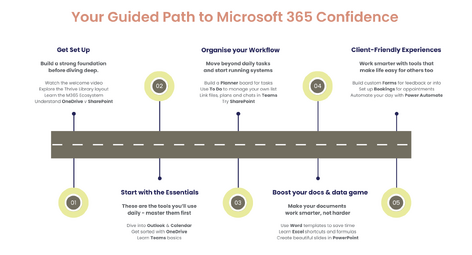Thrive Academy
A calmer way to work with Microsoft 365 - without constantly fixing, redoing or second-guessing your systems
Thrive Academy is an ongoing support space for people who want their work to feel clear, steady, and intentional - not held together by workarounds, memory, or last-minute fixes.
If your tools technically "work" but your days still feel heavier than they should, this is where that changes.
Not a course to complete.
Not a library to binge.
A place to come back to when things start feeling messy again.
You don't need another productivity system.
You need your work to stop feeling fragile.
Maybe this sounds familiar:
You're technically using Microsoft 365... but everything still lives in too many places
Files make sense until someone else needs to access them
You spend time fixing things that "shouldn't be broken"
You're the one holding the logic in your head -not the system
Every change (new client,new role, new project) creates more mess
Nothing is on fire.
But nothing feels settled either.
Thrive Academy exists for that middle space - where things aren't failing, but they're quietly costing you time, energy, and confidence.

Inside Thrive Academy, the goal isn't to "use more tools".
It's to help your work feel:
Easier to navigate - you know where things live and why
More reliable - systems hold even when things change
Less mentally noisy - fewer decisions, less second-guessing
More professional - your setup reflects the way you actually work
You stop relying on memory, workarounds, and personal heroics - and start trusting your systems to support you properly.
This isn't about doing more.
It's about carrying less.
The Thrive Roadmap
A clear path - so you don't have to figure out what to fix first
One of the hardest parts of "getting organised" isn't the tools - it's deciding where to start.
Thrive Academy follows a simple, structured roadmap that mirrors how work really unfolds:

1 - Get Set Up: create a stable foundation without overhauling everything
2 - Start with the Essentials: emails, files, and daily tools that quietly run your day
3 - Boost your Docs & Data Game: documents and workbooks that are clear, consistent, and usable
4 - Organise your Workflow: tasks, planning, and follow-through that doesn't rely on memory
5 - Client-Friendly Experiences: systems that work for you and the people you work with
6 - Stay in Action: keeping things stead as roles, priorities, and tools evolve
You don't need to watch everything.
You don't need to "catch up".
You just start where you are - and the roadmap does the organising for you.
What supports you inside Thrive Academy
Instead of scattered tutorials, you'll find:
A growing library of practical lessons
Short, focused training designed to solve real-world problems - not teach features for the sake of itMonthly live sessions
To help you think through what's changing, what matters now, and what to adjust nextGuidance you can return to
When something breaks, shifts, or starts feeling messy againA clear structure
So you're never guessing what to focus on or where something lives
This isn't about consuming everything.
It's about knowing where to go when you need support.
Hi, I'm Marianne
I built Thrive Academy after years of watching capable people do incredible work... while quietly carrying systems that made everything harder than it should be.
Most of the time, the problem wasn't skill.
It was that the system relied on them to hold it together.
Thrive Academy is where I help you step out of that role - and into work that feels clearer, calmer, and more sustainable.
Not perfect.
Just designed to really hold.

Maz's knowledge on all things 365 is next level - she's my go-to when I need help.
The content and delivery make it so easy to take in when you're juggling all the things. It's great knowing she's there when I need her.
Debbie, Can Do Admin Services
I love the content and the shared conversations. Even the questions other members ask turn into powerful learning moments.
Rachel, Connect & Flow WA
I see myself as very efficient in Microsoft apps, so it's great knowing I have someone in my corner when I need help.
Anonymous
I love how supported this community makes me feel. There's no such thing as a silly question - and I learn from everyone.
Helen, Flexible Admin
What's included inside Thrive Academy
A simple, repeatable support rhythm designed to help you think clearly, take action, and stay steady as your work evolves.
The Thrive Academy Rhythm:
Monthly Strategy Focus session
A live session to step back, reset priorities, and decide what matters most right now.
Quick Win video
(monthly)
Short, practical improvements you can apply immediately - no prep, no overwhelm.
Deep Dive video
(monthly)
A more considered walkthrough of a tool, workflow, or system pattern to support real work.
Weekly Action
posts
Light prompts to help you apply ideas and keep momentum without pressure.
Ongoing support, without pressure
- Members-only forum for real questions and scenarios
- A clear Roadmap so you always know where to focus next
- A 30-day onboarding experience to help you get oriented without overwhelm
You're not expected to do everything. Thrive Academy is designed to meet you where you are.
Choose how you'd like to join Thrive Academy
Both options include full access ot everything inside Thrive Academy.
The difference is simply how you prefer to pay.
Annual Membership
$990 AUD
/year
Save 2 months with uninterrupted access
Best if you want:
Steady, ongoing support
Fewer decisions to manage
Thrive running quietly in the background
Monthly Membership
$99 AUD
/month
Month-to-month flexibilty
Best if you want:
A lower-commitment starting point
Flexibility as things change
The option to switch to annual later
Both options give you the same support - choose what fits your life right now.
Is Thrive Academy right for you?
✅ You'll get the most out of Thrive Academy if:
You're juggling too many tools and tabs - and want your systems to carry more of the load
You want to feel clear and in control of your setup, without starting from scratch
You prefer learning in plain English, not tech jargon or IT manuals
You want one reliable place to come back to when things change
You're ready to stop Googling and start making real progress
❌ It's probably not the right fit if:
You’re chasing Microsoft certifications or deep-dive IT theory
You're not using Microsoft 365 (or planning to anytime soon)
You prefer to DIY everything without support, structure, or shortcuts
Frequently Asked Questions
How much time do I need each week?
There's no required weekly time commitment.
Some weeks you might join the Strategy Focus session, apply a Quick Win, and engage in the forum. Other weeks, you might do nothing at all - and that's fine.
Thrive Academy is designed to support you when you need it, not demand your attention constantly.
Do I have to attend live sessions?
No.
Live Strategy Focus Sessions are optional and always recorded. You can attend live when it suits you - or catch the replay later.
Many members dip in and out depending on what their work looks like that month.
What if I fall behind or miss things?
You can't fall behind.
Thrive Academy isn't sequential or deadline-based.
There's no "keeping up" and nothing to catch up on.
You start where you are, use what's useful, and come back when things shift.
Is Thrive Academy suitable for beginners?
Yes - if you're using Microsoft 365 and want things to make more sense.
You don't need to be technical or advanced. Everything is taught in plain English, with real-world context.
If you already know the basics, Thrive Academy helps you use them more intentionally - not just learn more features.
Is this for IT professionals or Microsoft certification training?
No.
Thrive Academy is not designed for:
IT certification paths
deep technical theory
enterprise-level admin training
It's built for people doing real work who want systems that are reliable, practical, and human-scaled.
Do I need Microsoft 365 to join?
Yes.
Thrive Academy is built specifically around Microsoft 365 tools (Teams, Outlook, OneDrive, SharePoint, Planner, etc).
If you're not using Microsoft 365 - or don't plan to - this won't be the right fit.
Can I cancel my membership?
Yes.
Monthly memberships can be cancelled at any time.
Annual memberships run for the full year.
There's no lock-in beyond the plan you choose - just choose the option that fits your situation right now.
Is this just another course library?
No.
Thrive Academy is designed as ongoing support - not a collection of courses to complete.
The focus is on clarity, decision making, steady improvement, and systems that hold as your work evolves.
You don't need to "finish" Thrive Academy for it to be valuable.
Got another question?
Just email Team Thrive at magic@thriveadmin.com and let's figure out if Thrive Academy is a fit.