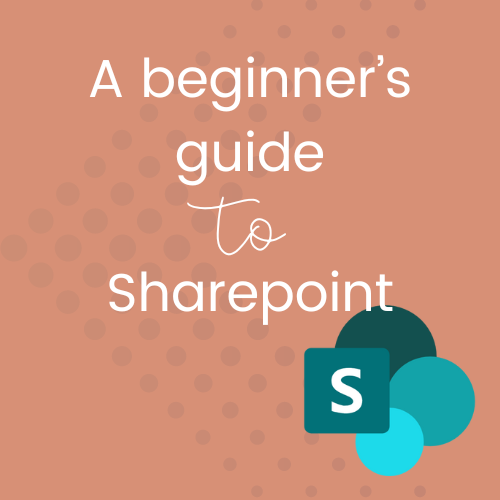
In today's fast-paced digital world, staying organised and connected is key to ensuring your workday runs smoothly. SharePoint is a powerful tool designed to help you do just that - whether you are part of a small team or a larger organisation.
But what exactly IS SharePoint, and why should you consider using it?
If you've ever felt overwhelmed by scatter files or messy communication channels, this beginner's guide will explain how SharePoint can transform your workflow and enhance collaboration across the board.
What is SharePoint?
At its core, SharePoint is like the foundation of your Microsoft 365 account - a structured hub where you can store, organise and manage content.
I like to make this a bit easier to understand by thinking of SharePoint as a house. The overall structure (SharePoint) provides the foundation and framework, with rooms (sites) that serve different purposes. Just like each room in your house has its own function - a kitchen for cooking, a lounge room for relaxing and socialising - each SharePoint site on your account is dedicated to a specific project, team, or purpose of your choosing.
The documents, files and tools within each site, are like the items in each room of your house, all carefully placed and stored for easy access and use.
But SharePoint is more than just a storage space (or dumping ground!) for your stuff; it's designed to be a collaborative platform that lets teams of people work together seamlessly, no matter where they are actually located. Whether you're uploading documents, brainstorming on projects, or sharing updates with a team, SharePoint is the foundation that everything is anchored to.
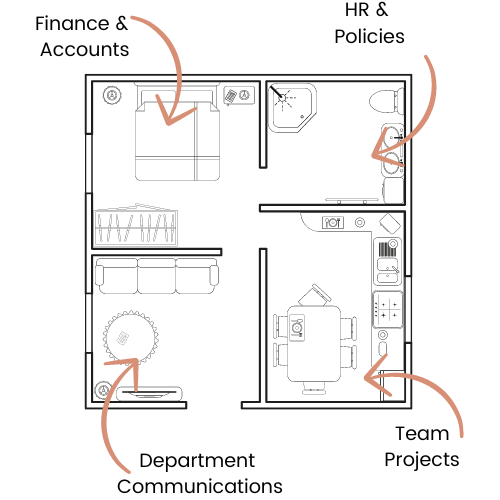
Each room of your SharePoint house is a site, with a distinct function!
Why use SharePoint?
SharePoint isn't just another file storage system. It's been designed to solve some of the biggest challenges that teams face in the modern workplace, including:
- Centralised information: No more searching through email threads or multiple platforms for that one pesky document. SharePoint provides a single, organised place to store and access files.
- Collaboration made easy: Multiple people can work on the same file at the same time. Whether that's for editing, sharing ideas, or leaving comments, collaboration is much easier when you can all do it at once!
- Access from anywhere: Working in the office? Maybe you're home-based? Or jumping around between different sites? Access all of your files from any device, as long as you have an internet connection (and really, who doesn't these days?).
- Security and permissions: As the owner of the site, you have control over who accesses your site and content. You can even set up different levels of access, ensuring that sensitive information stays protected without disrupting the wider team from getting on with things.
Key SharePoint terms you need to know
To help you get started with a little more confidence, let's break down a few common terms you'll see and hear when working inside SharePoint itself:
Site: This is the 'room' of your SharePoint house. Each site is a dedicated space for specific projects, teams or departments. You can create different types of sites depending on your needs, like Communication sites or Team sites (more on that in a second!).
Document Library: This is where your files are stored in the site. Think of this like a filing cabinet inside the room - everything is organised, categorised, colour-coded (love that!), and easy to find.
List: A list in SharePoint is like a table or spreadsheet, but far more dynamic. You can use Lists to track tasks, manage workflows, or store any sort of structured data you need.
Web Part: Your SharePoint site is made up of customisable components called Web Parts, that allow you to display different types of information. If you've worked with any other 'drag and drop' builder programs before (like WordPress, Wix, MailerLite, or Simplero) then this will be familiar. It's also how you can customise your site with the pieces that are relevant and useful to you, rather than having to fit into someone else's design.
Types of SharePoint Sites: Team Site versus Communication Site
SharePoint offers different types of sites, based on what your team or organisation needs it to do. The two types offer are team sites and communication sites, each with unique benefits.
Team Site
A team site is like a working hub for a project or department. This type of site is built for collaboration and ongoing work. If your team regularly needs to work together on documents, manage tasks, or track project progress - a team site is your go-to. Here, everyone can share files, co-author documents, and have discussions - all in one place.
This site integrates easily with Microsoft Teams, which means you can sync your chat and meetings directly with the SharePoint site for even easier collaboration.
Communication Site
By comparison, a comms site is designed for broadcasting information to a wider audiences. Where the team site is about working together, a communication site is about sharing news, updates and reports.
Think of this site as the virtual announcement board for the team/department/office. Whether you share company-wide updates, post articles (like blog posts), or announce important events, a communication site is the ideal space to deliver information in a more visually engaging way.
Key Differences (TL;DR)
- A team site focuses on collaboration, ongoing work, and project management.
- Communications sites are more one-way information distribution, where there's less of the real-time collaboration happening.
Making SharePoint the Foundation of your Workday
Just like building a strong house starts with a solid foundation, creating an efficient digital workspace starts with SharePoint.
It's the backbone that holds your content, tools, and collaborations together. Having the flexibility to create a workspace that fits your specific needs, that you can then share securely with those who need access, and stay connected throughout - it's truly liberating!
If you're ready to take the plunge with SharePoint, remember that it's not just bout learning how to use it - it's about understanding why it can completely revolutionise the way you work. Now that you know what to expect, it's time to start exploring how SharePoint can serve as the foundation for your most important projects - and I'm right here cheering you on every step of the way!

Comments