Thrive Guide to Styles in Microsoft Word
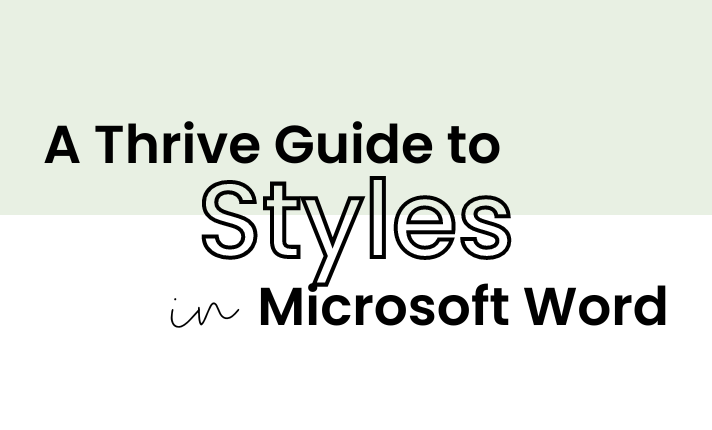
Your go-to resource to take control of your Microsoft Word documents, and learn how to create stylish AND professional content with both ease and confidence.
Practical, easy-to-follow steps.
Common-sense language.
And pictures!
Here’s a bit of honesty for you…
Wanting to create a new template, spreadsheet, or presentation isn't the issue here. It's the time, energy, and maybe even tears of rage that have been sunk into something you still aren't happy with ... sounding familiar?
You're a go-getting, savvy action taker. Self-taught, and proud of it. And you've got a to-do list a mile long already.
So why don't we make this part of the process a heck of a lot easier for you?
No tech talk: Let’s cut the mumbo-jumbo and give you the common sense answer you want
See it and do it: Screenshots alongside your instructions, so you can make sure you are moving in the right direction.
It’s all yours: Fully downloadable PDF, which you can keep online (or print to have by your side as you work!)
Imagine sending out reports, proposals and letters with confidence and ease whenever you need them, because you have truly stylised documents that you can rely on, every single time.
Never wondering if a client will recognise where that document came from, because no matter what sort of content you are sending, it’s stamped and styled with your own branding … in a perfectly professional way!
Making your mark without stress or frustration, because you have a core set of customised styles that you can apply to any text in any document, with a couple of clicks of your mouse!
Imagine no more!
The Thrive Guide to Styles in Microsoft Word is the answer!
This PDF eBook is going to show you EXACTLY how to stop going round in circles with your document formatting, and give you back HOURS in your week!
