Back to products
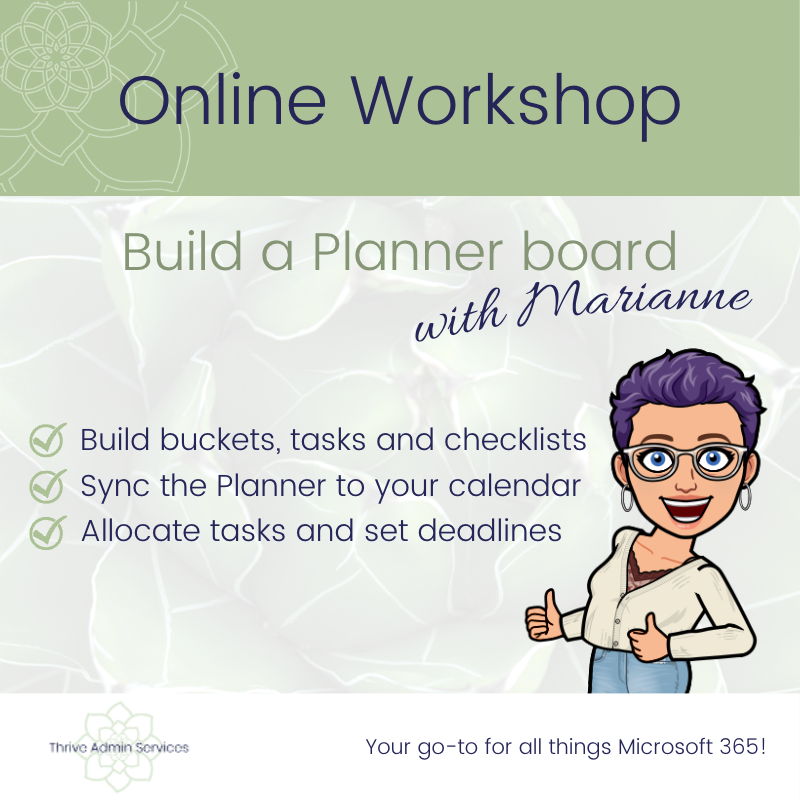
Build a Planner board
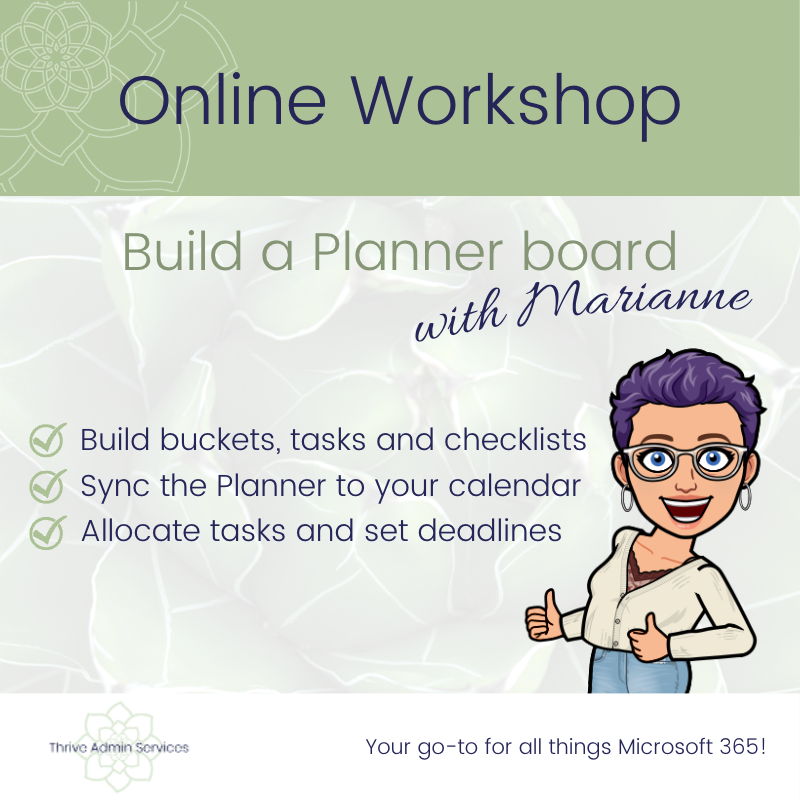
Join our Microsoft Magician, and build a Planner board in just 1 hour!
Microsoft Planner is a project management tool from Microsoft 365. This app will help you manage your own workload, using either Kanban, chart or schedule views.
Join Thrive's Microsoft Magician, Marianne, who will walk you through building your very own Planner board, complete with buckets, tasks and checklists, as well as sync the Planner to your Outlook calendar (so you can see exactly what you are meant to be working on, and when)!
Thriving with 365 members get automatic access to all Thriving Workshops!
To become a member, click HERE
When: Thursday 16 June 2022
You receive:
- 1 hour of personalised Microsoft Word training with Marianne Tansley, our Document Formatting Wizard
- Unlimited access to the recording of our session, that you can watch back at any time
- BONUS Thrive cheat sheet for working with Microsoft Planner
You will need:
- Teams (Microsoft's free communication tool. Please download and set up beforehand. To share screens, you will need to be working on the desktop version)
- a Microsoft 365 Business subscription, with access to Microsoft Planner (if you would like to compare plans, and make sure you have what you need, you can do that here)
- Pen and paper (for taking notes during the session)
To book your spot, click the 'buy now' button to the right to purchase your ticket!
Currently not for sale
___MESSAGE___
___MESSAGE___
