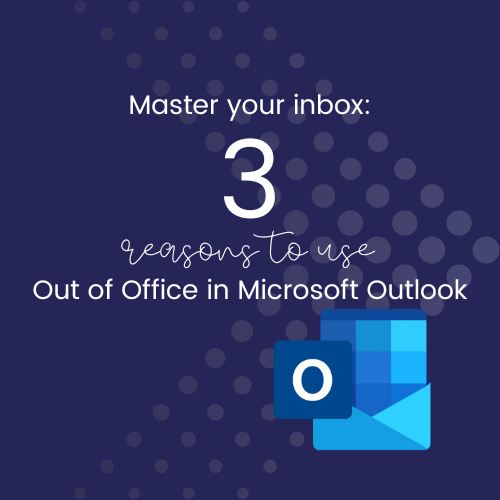
Your days are full of client meetings, project deadlines, and juggling your inbox is important - but right down the list!
It’s time for you to reclaim control, and master the art of productivity … using Outlook’s out-of-office feature!
Say goodbye to email overwhelm, and hello to streamlined communication. In this post, I’m sharing three reasons why embracing this feature for your email account will revolutionise the way you do business - one email at a time.
Better Boundaries
Does this sound familiar? Constant interruptions. Emails. Client requests. Absolutely NO boundaries - or any respect for those you might try to set.
The solution: Using the out-of-office auto-reply in Outlook means you can instantly communicate with anyone who contacts you what your availability is, in a clear and concise way. By signalling when you are out of reach, it creates a virtual barrier, and you give yourself the space needed to focus on important tasks. All without the stress of a flooded inbox.
Outcome: Managing your time effectively, and avoiding the overwhelm and distraction of constant email notifications.
Clear Communication
When you juggle a diverse clientele, or team, with different needs and expectations, it can be overwhelming, and lead to potential misunderstandings or delays in communications.
The solution: Activate your out-of-office to inform clients of your current availability, and advise the REALISTIC expectations for a response to their email. Customise your message to reassure the sender that their enquiry is important, and will be addressed promptly.
Outcome: Client and team expectations are managed, and your relationship with them is stronger because it’s based on honesty and transparency.
Effortless Efficiency
Seem like it’s all going to be a complicated faff, and you’re worried you’ll get it wrong?
Out of office is integrated in Outlook, and easy to turn on, update, and turn off. Whether you are self-taught, or like to simply figure things out for yourself, getting started is super easy, and doesn’t require masses of IT or tech experience.
Ready to elevate your Microsoft Outlook skills - on your own terms? Check out Thrive Academy! It’s THE place to get the answers to your Microsoft 365 questions, with over 145 video lessons and tutorials (and more being added every month!). Get all the details here: www.thriveadmin.com/academy

Comments