All posts
Top Tips
Microsoft Teams
Microsoft Sharepoint
Microsoft 365
Microsoft Word
Microsoft Forms
Microsoft PowerAutomate
Microsoft Outlook
Microsoft OneDrive
Microsoft Excel
Microsoft PowerPoint
Microsoft Bookings
Microsoft Planner
Microsoft To Do

As a working virtual admin, and service-based business, I completely understand the challenges of wearing all the hats - from managing client work to…Read more
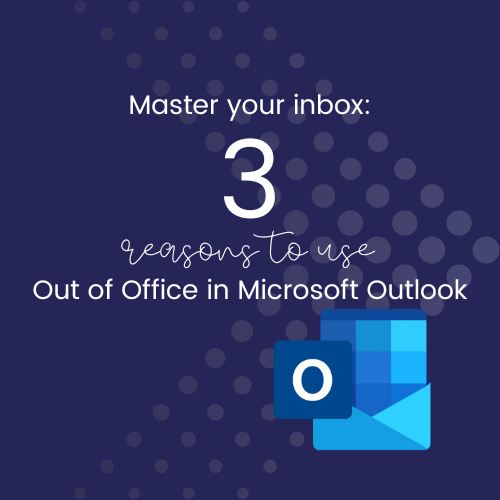
Your days are full of client meetings, project deadlines, and juggling your inbox is important - but right down the list!
It’s time for you to recl…Read more
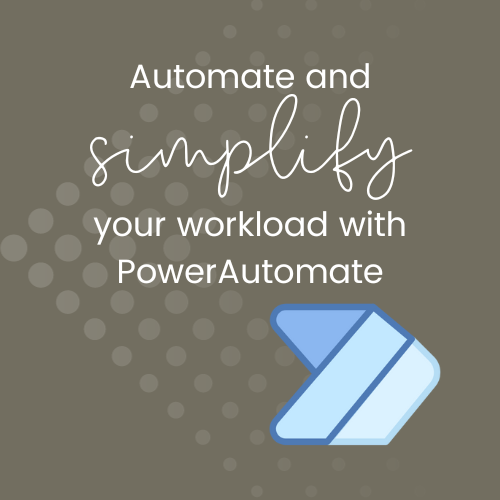
Get a clear understanding of what PowerAutomate is, how it works, and most importantly, how you can get started without any coding or tech-stress.
Read more
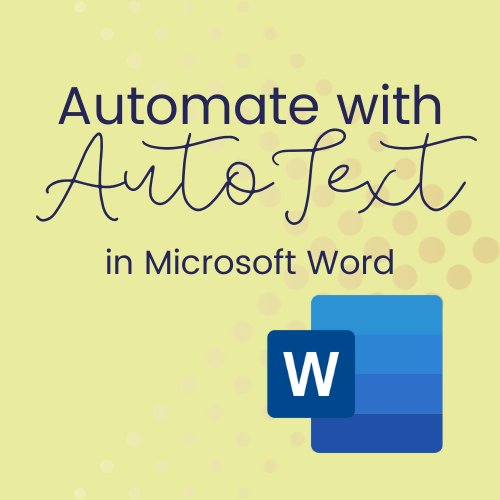
Want to know a secret? Some of the best automations you can make in your business are the littlest ones.
And you can start today - with one of my fa…Read more

Let’s talk about how Microsoft Teams can be your saviour! AND save you some money to boot! If you’re already rocking a Microsoft 365 business subscri…Read more
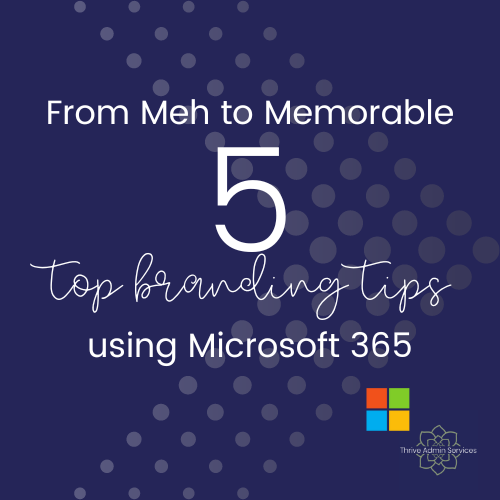
Are you ready to unleash the power of your brand elements using Microsoft 365? Let's dive into 5 different Microsoft programs and explore how you can…Read more
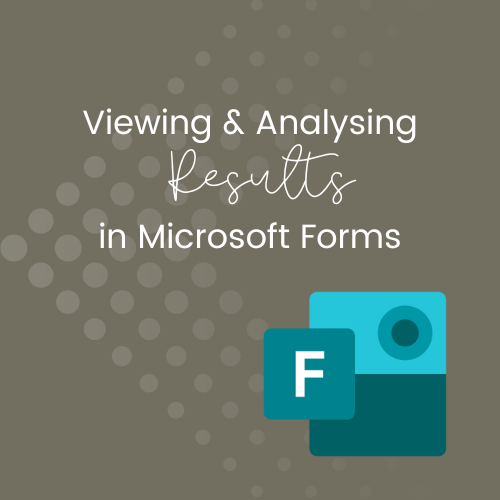
If you have ever used Microsoft Forms to create a survey, quiz, or poll, you may not realise how easy it is to access and understand the responses yo…Read more
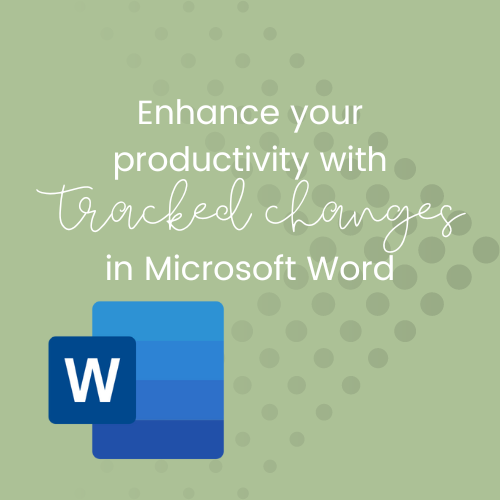
In this blog post, I'm exploring the power of the Tracked Changes feature in Microsoft Word. By making use of this feature, you can work collaborativ…Read more
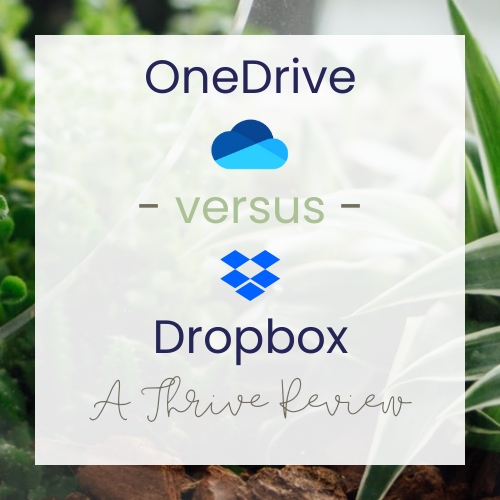
When it comes to online file sharing and cloud storage, two names come to mind: Microsoft OneDrive and Dropbox. But how do you choose the right one f…Read more
___MESSAGE___
___MESSAGE___
